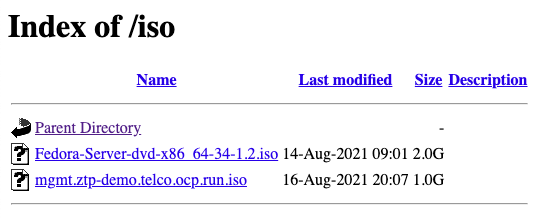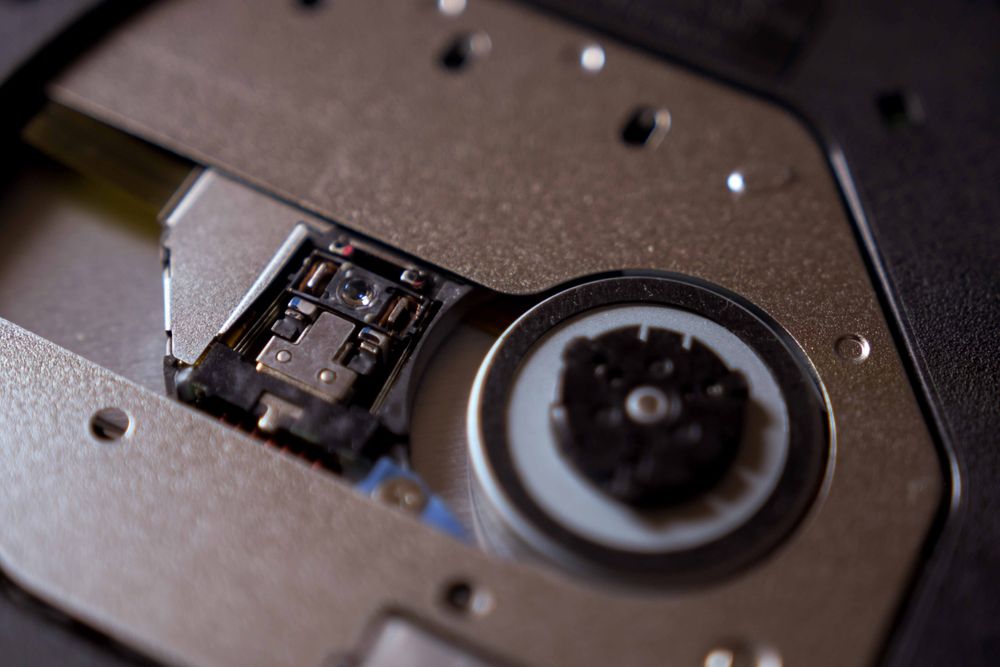Hosting Virtual Media on Synology
Prerequisites: Web Hosting Virtual Media
The first prerequisite is to have a web server, which can host your ISO images. Anything will do, but I will be serving up ISO images from my Synology 1515+. I'm not going to spend much time on this, but if you want to see more on how to set this up, send me a message on Twitter @v1k0d3n. Generally, it goes something like this:
Step 1: Set up a shared folder for a web directory
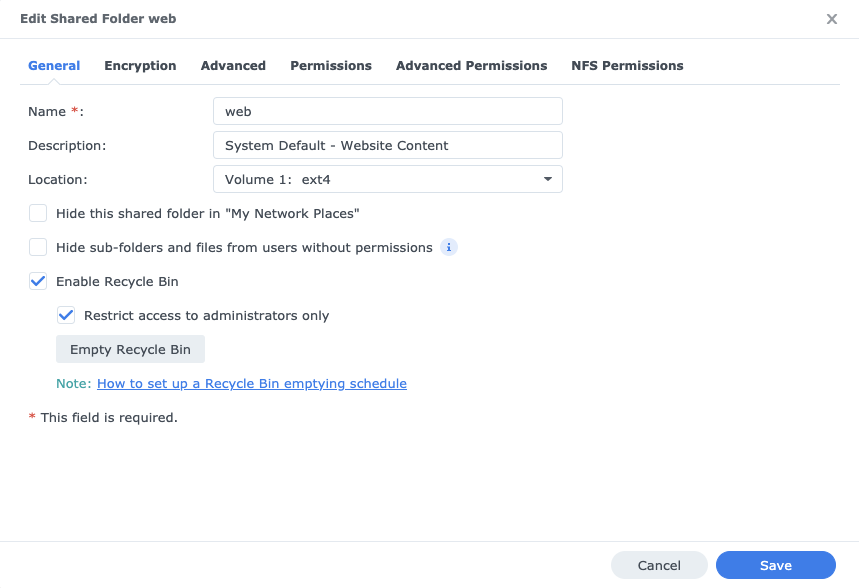
Step 2: Use the Web Station package to host the "website" (ISO files in our case)
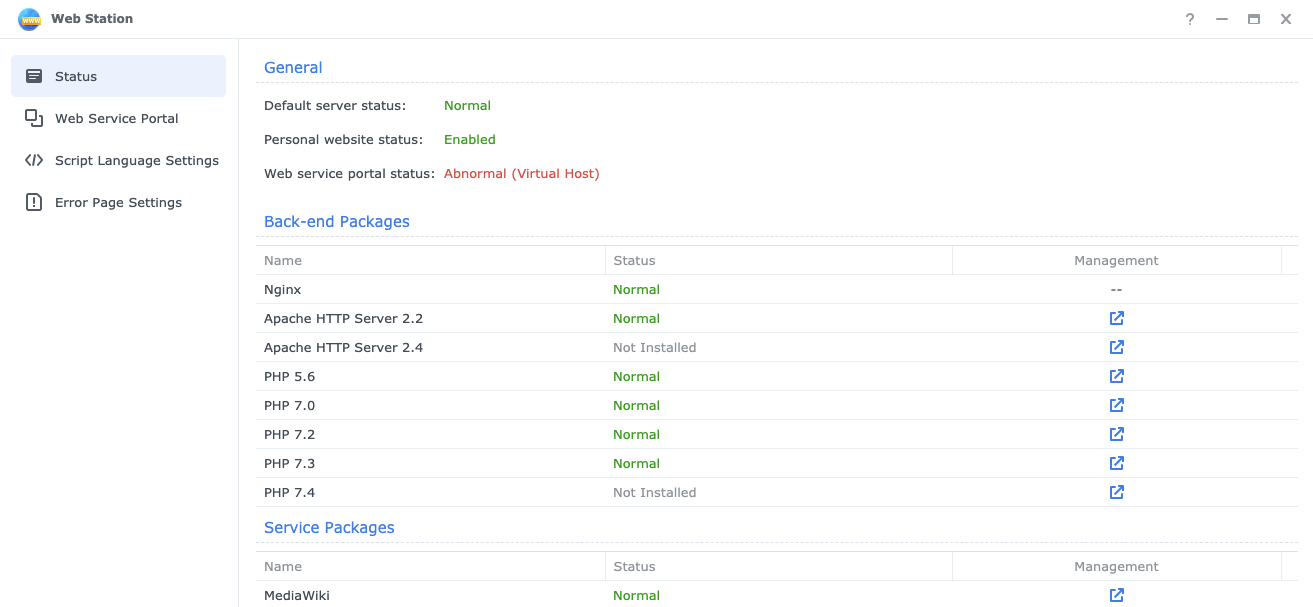
Step 3: Create a virtual host (optional)
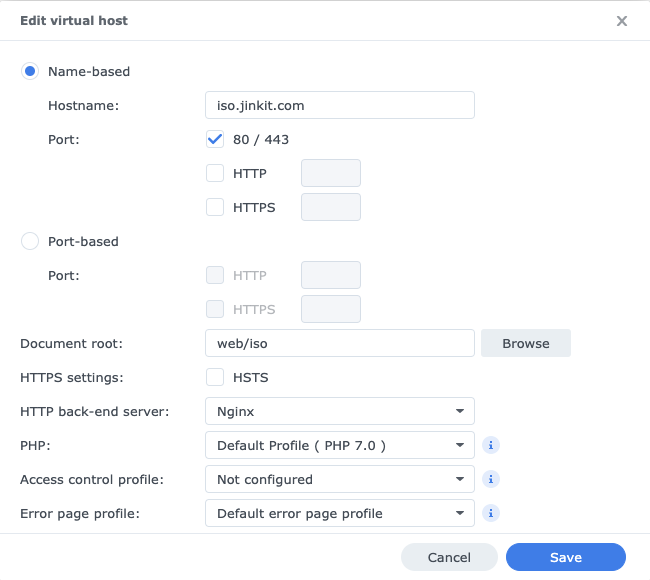
Step 4: Create an .htaccess file to allow directory viewing (also optional)
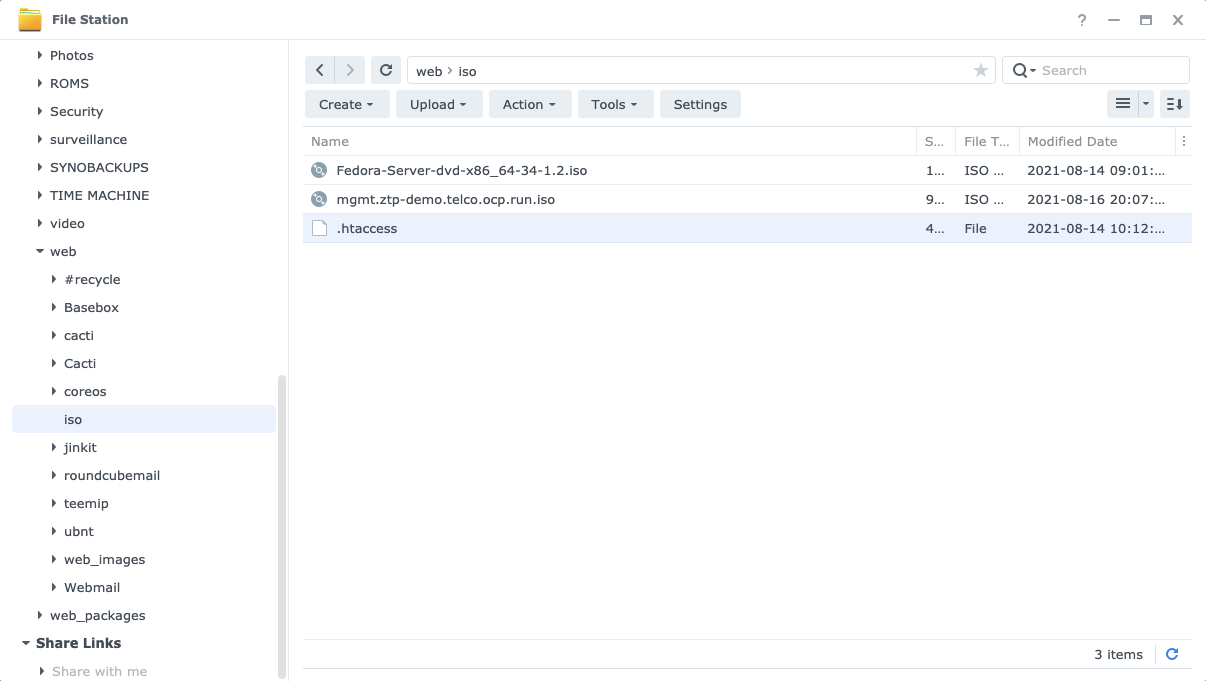
Here are the contents of my .htaccess file:
Options +Indexes
IndexOptions NameWidth=*And the results!